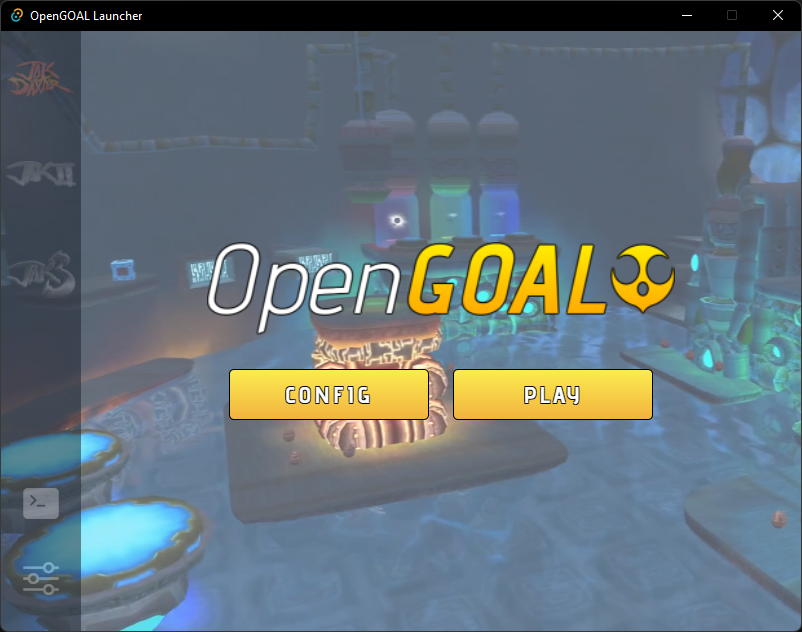| components/settings | ||
| docs/screenshots | ||
| src | ||
| src-tauri | ||
| .gitignore | ||
| index.html | ||
| main.js | ||
| package-lock.json | ||
| package.json | ||
| README.md | ||
| style.css | ||
OpenGOAL Launcher
Description
A launcher for users to install and run the OpenGOAL project with ease
Preview
Disclaimer
Users are required to provide their own copy of the ISO file in order to run the game.
Resources
Development
We are using Tauri to build a native app, but still with simple Web technology. You will need to setup the prerequesites using the instructions here https://tauri.studio/docs/getting-started/prerequisites
Additionally, this presumes your environment has WebView2 (windows) or webkit2 (linux) already available. This is a requirement for end-users as well! Many modern OSes already ship with such a thing, but it's something we'll need to investigate.
npm installnpm run tauri dev
This builds the app with Tauri (this is a rust compilation, the first run will take a while) and the frontend is served via Vite -- a nice web server that will hot-reload any changes as you develop.